|
This example is for Outlook Express. You will find settings in other programs to make the same changes (such as Thunderbird and Apple Mail).
1) - On the Servers tab, check the box that says "My server requires autentication"
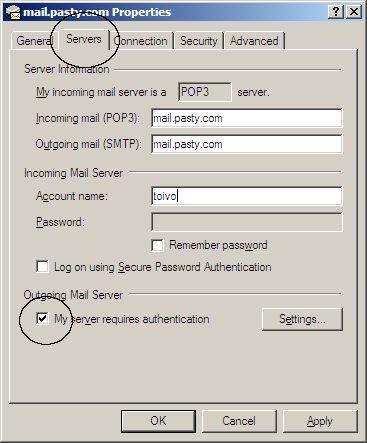
2) - On the Advanced tab, check both boxes indicating:
"This server requires a secure connection (SSL)"
Also change the port numbers for Outgoing and Incoming to 465 and 995 respectively.
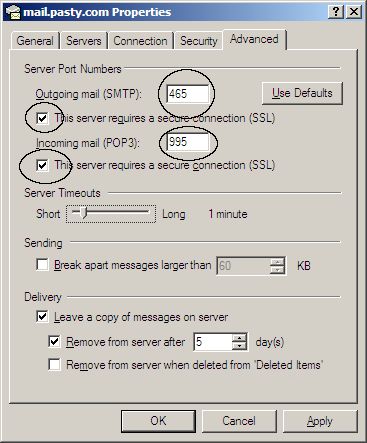 Call support if you have problems or questions, 337-0569.
Call support if you have problems or questions, 337-0569.
|