These are the steps to begin using this email management tool:
1) Click Here and bookmark the SpamStop login screen.
2) Enter your full email address and password. If you retrieve mail for a domain alias, enter the actual "POP" account, for example: jimj@giftnook.com => jimj@pasty.com
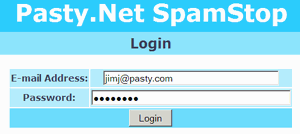 |
3) The menu begins on the STATUS page. Choose SETTINGS to designate the score threshhold to quarantine suspected spam.
How email is scored: Each incoming message is scanned for criteria which suggests spam. For example, incorrect time settings, heavy use of HTML, keywords like Viagra, etc. add to the score. You may adjust the score level which will send any message to quarantine.4) Explore the SpamStop features (Whitelist/Blacklist, Help, etc.) before you logout.
5) After time has passed, return to the SpamStop login and go to your Quarantine area.
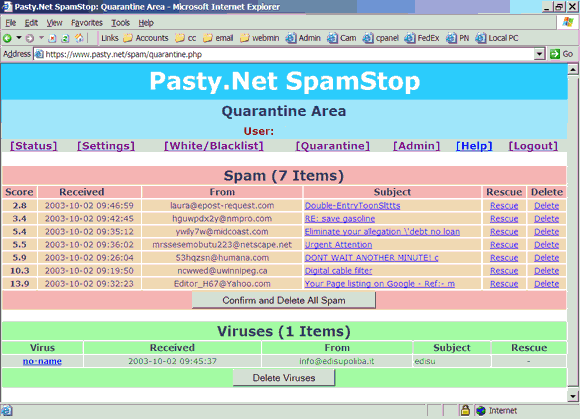 |
6) When you are confident that all remaining items are useless spam, click the "Confirm and Delete" button. Also clear any viruses which have been detected and removed (these can not be rescued). All confirmed span will be added to a statistical database which increases the score for these patterns.
7) Now check your mail, either through your PC's mail program or WEBMAIL. If you find that spams are still getting through, decrease the score threshhold in SpamStop. Conversely, if you receive too many false positives in Quarantine, adjust the treshhold upward. Use the Whitelist/Blacklist feature to fine tune for accuracy.
Using this system will enable you to regain control of your Inbox AND help all other Pasty.NET members who use the system. We welcome your feedback and suggestions. Email support@pasty.com
Return to Support Forum